Introduction
In the digital age, data storage and security have become more critical than ever. With increasing amounts of personal and professional data, having a reliable and secure cloud storage solution is essential. TeraBox has emerged as a popular choice for users looking for a free, efficient, and feature-rich cloud storage platform. Offering up to 1TB of free cloud storage, TeraBox provides an excellent alternative to traditional storage devices, making file management easier and more accessible.
In this blog, we will explore the features, benefits, and potential drawbacks of TeraBox, helping you decide if it is the right cloud storage solution for your needs.
What is TeraBox?
TeraBox is a cloud storage service that allows users to store, manage, and access their files from anywhere in the world. Unlike other cloud storage platforms that offer limited free storage, TeraBox provides 1TB (1024GB) of free storage, making it one of the most generous cloud services available. It supports multiple file types, including photos, videos, documents, and more, ensuring seamless storage and accessibility.
The platform is available on Android, iOS, and Windows, allowing users to back up their data and access it across multiple devices effortlessly. Whether you need a storage solution for personal use or work, TeraBox offers a secure and cost-effective way to manage your files online.
Key Features of TeraBox
1. 1TB of Free Cloud Storage
One of the biggest advantages of TeraBox is its generous free storage. Most cloud services offer limited free space (e.g., Google Drive provides 15GB, Dropbox offers 2GB), but TeraBox stands out by providing 1TB at no cost. This makes it an ideal solution for users who need to store large files without worrying about storage limitations.
2. Automatic Backup & Sync
TeraBox offers an automatic backup feature, which ensures that your important files are always safe. You can enable auto-upload for photos and videos, preventing data loss in case of accidental deletions or device failures.
3. Secure & Private Storage
Security is a major concern when it comes to cloud storage. TeraBox implements end-to-end encryption to protect your data from unauthorized access. It also allows users to create a private vault with an extra layer of security for sensitive files.
4. Multi-Device Access
TeraBox is available across multiple platforms, including smartphones, tablets, and desktops. This allows users to access their files anytime, anywhere, making it a convenient solution for both personal and professional use.
5. High-Speed Downloads & Streaming
The platform supports fast file transfers and even allows users to stream videos directly from the cloud, without the need to download them. This makes it an excellent choice for media storage and entertainment.
6. File Sharing & Collaboration
TeraBox makes it easy to share files with others. Whether you need to send large files or collaborate on projects, the platform provides secure sharing links that can be accessed without downloading additional software.
Benefits of Using TeraBox
- Cost-Effective: With 1TB of free storage, TeraBox offers significantly more space compared to competitors, making it a great choice for users who don’t want to pay for extra storage.
- User-Friendly Interface: The app and web interface are intuitive and easy to navigate, making it simple to upload, manage, and retrieve files.
- Backup & Restore Options: Users can back up their data and restore it if needed, ensuring that no important files are lost.
- Storage Expansion: Premium users can upgrade their storage space beyond 1TB, making it a flexible option for those who require additional storage.
Potential Drawbacks of TeraBox
While TeraBox has many advantages, there are a few drawbacks to consider:
- Ad-Supported Free Plan: The free version contains ads, which might be distracting for some users.
- Limited File Download Speed: Some users have reported that free accounts may experience slower download speeds, especially for large files.
- Privacy Concerns: Since TeraBox is a relatively new cloud service, some users have expressed concerns about data privacy policies. As with any cloud service, it’s always a good idea to read the privacy policy carefully before storing sensitive files.
How to Get Started with TeraBox?
Using TeraBox is simple and only takes a few steps:
- Download & Install – Install the TeraBox app from the Google Play Store, Apple App Store, or access it via the web.
- Create an Account – Sign up using your email, Google account, or Facebook.
- Start Uploading – Upload files, create folders, and organize your data.
- Enable Backup – Turn on automatic backup for photos and videos to ensure your data is always secure.
- Access from Anywhere – Use the app on different devices to retrieve and manage your files on the go.
Is TeraBox Worth It?
If you are looking for a free and reliable cloud storage option, TeraBox is definitely worth trying. With its huge storage capacity, automatic backup options, and secure encryption, it provides a practical solution for users who need to store and manage large files.
While there are some limitations (such as ads and possible slower speeds for free accounts), the benefits far outweigh the drawbacks—especially considering the massive amount of free storage provided. For those needing extra features, TeraBox also offers premium plans with additional perks like faster downloads and increased security options.
Conclusion
In a world where data storage is a necessity, TeraBox stands out as one of the best free cloud storage solutions available. Whether you are a student, a professional, or someone looking for a secure place to store photos, videos, and important documents, TeraBox offers an affordable, accessible, and user-friendly option.
With its 1TB of free storage, secure file management, and convenient features, TeraBox is a must-try for anyone looking for a reliable and cost-effective cloud storage service.
So, why wait? Start using TeraBox today and enjoy the benefits of free cloud storage at your fingertips!
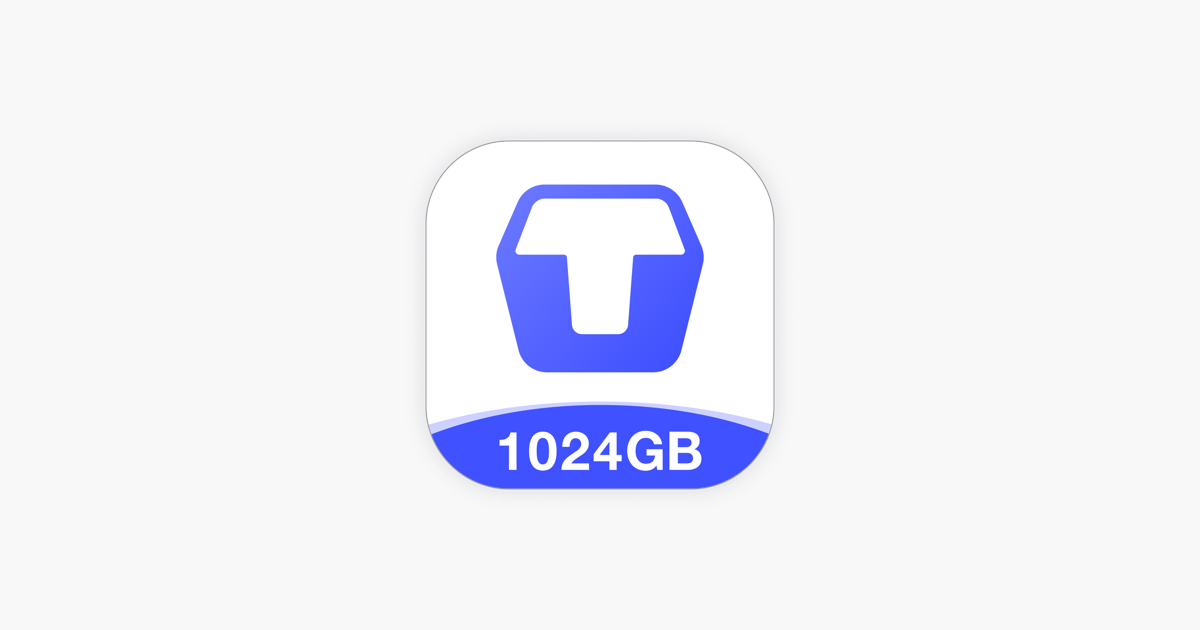
Leave a Reply